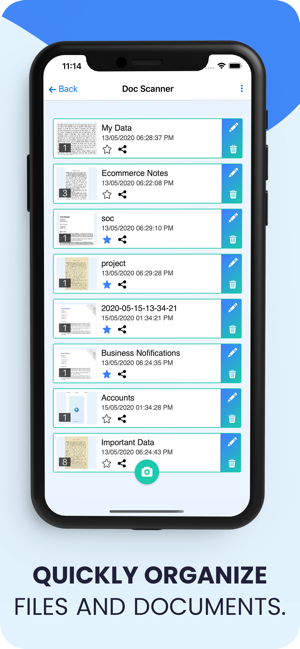價格:免費
檔案大小:50.6 MB
版本需求:系統需求:iOS 11.0 或以後版本。相容裝置:iPhone、iPad、iPod touch。
支援語言:英語
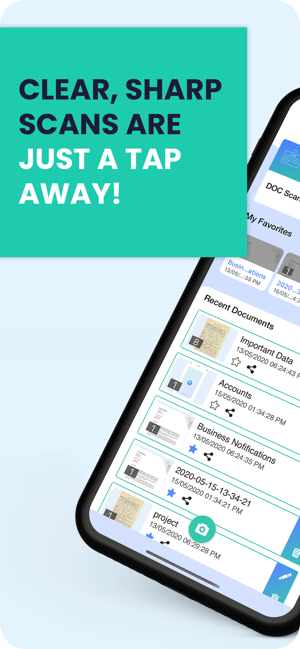
Turn your cellphone into a professional scanner with MasterScan.It not only scans all your documents but also enriches those with diverse filters. It is an easy, accurate and handy scanning expert!
The top of the line interface, special features, and rapid image processing can scan any documents just in an eyeblink! Digitize your documents, Convert your saved Jpg image to Pdf format, quickly share images and documents- MasterScan redefines the entire scanning process!
What Are The Papers You Can Scan With MasterScan?
All types of documents, Identity cards, and formal papers.
Office/Business invoices, important contracts, various bills, and vouchers.
Scan every type of receipts, letters and even books!
Useful articles, important certificates, and business cards are easy to scan.
MAJOR ADVANTAGES OF MASTERSCAN:

Scans all types of documents with professional accuracy
Rapid image processing with a flexible interface
An intuitive scanning app that takes care of every minute details!
Perfect edge-detection with the expert crop feature that sets the document frame precisely.
Ability to convert your saved Jpg image to Pdf format in a moment!
Offers a wide range of filters to enrich your document's look
You can add many jpg files in a single Pdf document.
Features of the MasterScan
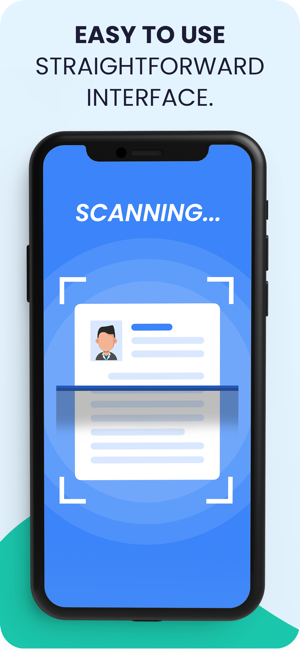
Document Scanner
Take pictures of the document through your device camera and scan it anytime anywhere.
Note:Permissions Required: Storage( read write) & Camera
OCR Feature-
OCR converts printed characters into digital text. Users can share it as Plain Text or in a file. Re-scan for better conversions. You can also translate these texts from English to other languages.
QR/Bar Code-
Scan QR Codes and Barcodes in seconds! Save the codes to the clipboard, re-scan to decode again, and share scanned results hassle freely.
Favorite Document

Mark any documents as your favorite and store it with the favorite documents. With MasterScan finding all your favorite and recent documents is not a big fuss!
Crop scanning area
Just select the area you want to scan, crop it and save!
With expert crop features you can also opt for image rotation(clockwise and counterclockwise).
MasterScan crops the image with perfect edge-detection.
Select picture from the gallery
You can pick any image/document from your gallery, scan it and apply preferred filters.
Apply Filters
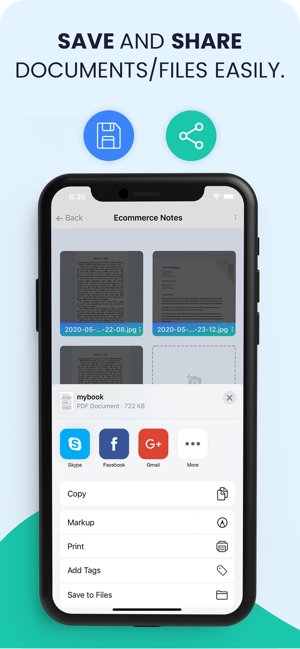
The top-notch filters of MasterScan make it one of the most unique scanning applications.
You can apply a variety of filters according to your document types and your needs.
Original- Keep the document just the way it is!
Magic color-Enhance the visual esthetics of your document!
Grayscale-Give your documents a lawful look
Black & White-1 -Pick a classic black and white effect for your document.
Black & White-2-Get the old school office document look
Save As: You can save your files in Pdf format with-Save as
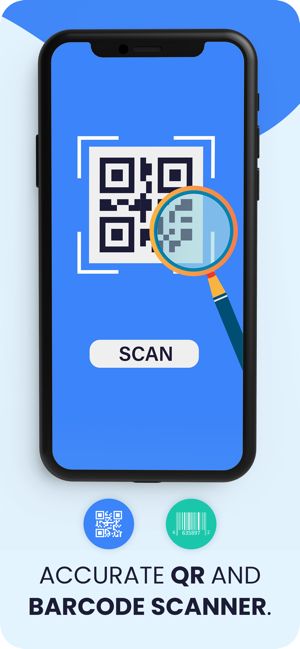
Convert File Formats: You can convert saved Jpg images to Pdf format with a single click.
Share your documents: Now sharing your documents with your friends and clients is a child's play! You can share your image as PDF, Or Jpg format.
Note: MasterScan helps to search for documents that are created by this app only.
Rename/Delete/Export
Rename: Rename a complete document or individual files.
Delete: You can delete individual files from the document or delete the complete document hassle-free!
Export: Save your files in the gallery with the help of Export feature.
MasterScan simplifies the scanning process and beautifies the documents for better presentation. It is the fastest scanning application with varied filters.

MasterScan is an evolving application. We are coming up with a few more features that may change your scanning experience altogether!